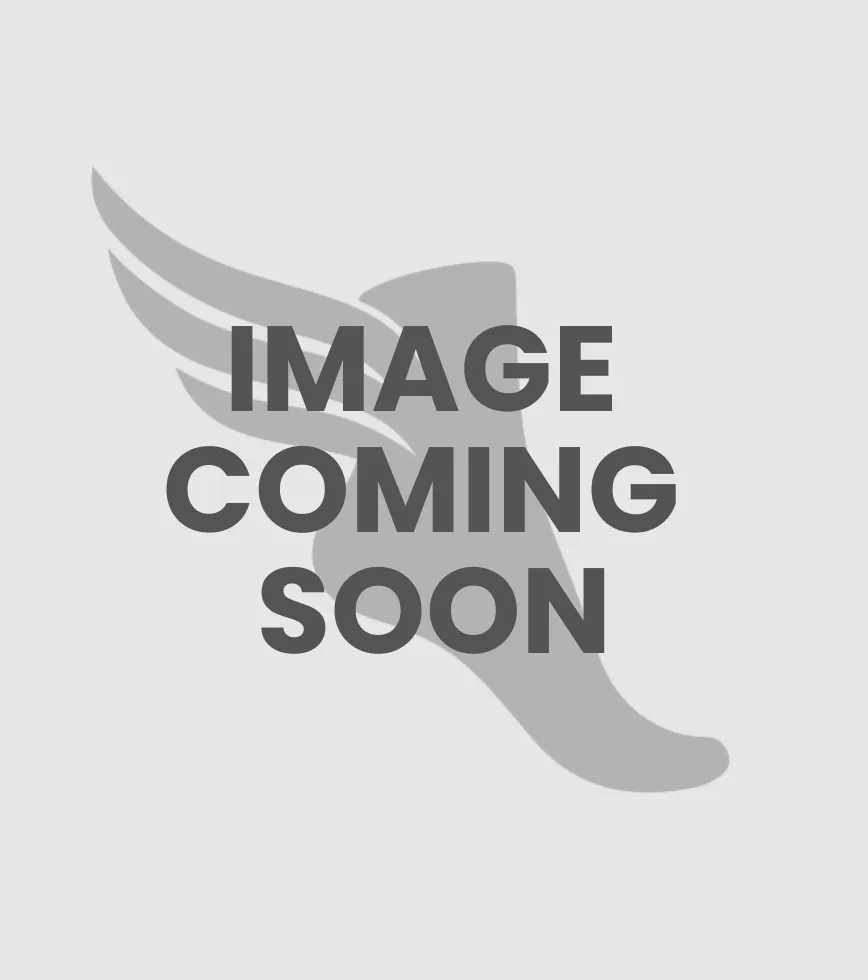MyFit
Our MyFit Blog aims to engage and inform so that we can collectively empower everyday athletes to better their best with every run.
What is Roblox - A Simple Guide For Parents
If you have kids, we bet you’ve heard of Roblox – in fact it’s probably one of the most used words in your home –a global phenomenon, purportedly since over half of Roblox’s 52 million daily users are reported to be under the age of 13.
For the uninitiated, or for those who kids are just getting to grips with the app and the game – read our simple guide below all about what Roblox is, how it got started and how you can get your kids set up to play.
What is Roblox
Created by David Baszucki and Erik Cassel, it launched in September, 2006 and grew in popularity mainly during 2020 – where it’s reported the the daily active user based surged by 40%.
Put simply, Roblox is a downloadable app that lets you play games, create games and even engage it chat with others online. Whilst not a game in itself, the app hosts games produced by other developers, often grassroots and independent. However, brands are also moving into the space to offer first class branded game environments, including Nike, Gucci and us, The Athlete’s Foot.
Roblox have officially named their games ‘experiences’. Although there are multiple types of experiences, games on Roblox tend to fall into the following genres:
- Roleplay Games (example)
- Adventures (example)
- Fighting Games (example)
- Obstacle Courses or ‘Obbys’
- Tycoon
- Simulator
Some of the most popular experiences within the app are Roleplaying games ‘Adopt Me’ (over 29 billion visits) and Simulator world, ‘Brookhaven’ (over 21 billion visits)
What makes it so popular?
Because it’s so open and free. In addition, anyone can make and produce Roblox experiences and games, and monetise them, because of this, it’s become a popular tool among young creatives. It’s reported that some game creators are bringing in 7 figures of annual revenue.
Roblox is available in the app store on both Apple and Android devices. If you’re interested in helping your child set and design their own Roblox world, you’ll need to download that program on your mac or PC desktop.
How much does it cost?
The app itself and the initial experiences are free, however there is in game currency, called Robux which can help the kids enhance their gameplay with avatar decorations, weapons and assistance in the levels. Just search your app store and you’ll see the offset grey square logo ready to download.
Once you download the app, you can get yourself or your kids set up with an avatar so they can get playing straightaway.
Is Roblox safe for children?
Online scams and cyber bullying are among strong reasons to help safeguard your family from online threats. As a parent, you might have some (understandable) concerns over whether Roblox offers a safe environment online for the little ones, especially as the app offers in-game chat as a feature, you’ll want to make sure they are protected whilst they play their games.
Now Roblox’s creators claim that they aim to filter out any inappropriate content, however, we’d highly recommend that you teach the little ones in your life all how to protect themselves online and remain vigilant.
To help with online safe guarding, you can access the settings in Roblox, and restrict:
- In-game chat
- In-purchases
- Access to specific games
In addition, you can also set a monthly spend that flags a notification each time your child makes a purchase so you can keep extra track of everything.
We’d recommend applying the parent PIN, which will stop the kids from being able to make any changes to the apps settings.
Check out our other blogs on Roblox and find out more about The Athlete’s Foot Roblox partnership here.